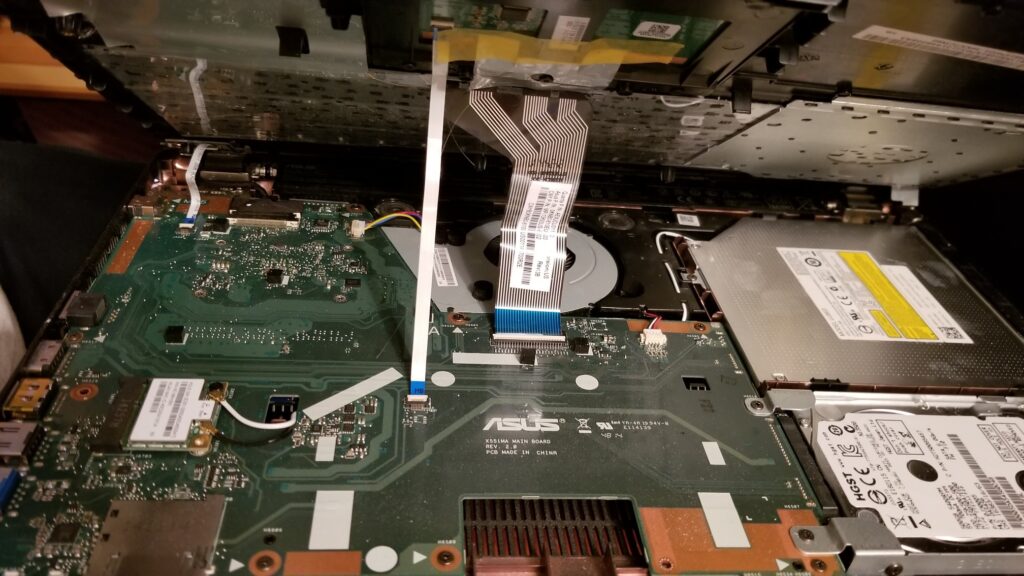
In my ongoing struggle with tech, it wasn’t surprising that at some point, I’d have to replace a laptop battery.
So it was with my half decade-ish old laptop, which at least held an hour’s charge as of just a couple of weeks ago but went downhill fast and as of a few days back would hold exactly zero charge. Unplugging it from the wall would turn the laptop off immediately.
Ungood.
Further, I found that I couldn’t order a replacement battery from the manufacturer, which was surprising. And it’s not a name brand thing, as I’d expected: My wife has a way better known brand and her battery is starting to fail, as well, and I found I couldn’t get her battery replaced by the manufacturer, either.
After a bit of hunting around, I was able to find some very highly rated third party batteries, so I ordered one for each of our laptops and we were on our way.
But the journey couldn’t have been without more speed bumps, of course. What fun would that be?
I had thought, like with my wife’s computer, that with mine it would just be a matter of sliding off the outer casing panel, replacing the battery, and replacing the panel. Kind of like a scaled up version of replacing the batteries in a TV remote.
It couldn’t turn out to be that simple, naturally. It turned out, when I flipped over my laptop, that there was no outer panel to remove. The battery in this thing was only accessible from inside the whole case.
Well, shit.
To be clear, I’ve had plenty of experience with replacing laptops as a whole (per my most recent post of many), and I’ve had a lot of experience replacing various parts of desktop computers as they inevitably fail on me. But in my long, sad history of tech dying on me before its time, I’ve surprisingly never had any occasion to open up a laptop to replace anything inside, so this was a whole new experience.
Under the watchful eye of my ten-year-old daughter, who’s very much her mother’s child in terms of love of/enjoyment of using things like power tools to fix or build things, I removed each of the many screws on the bottom of the laptop. She helped me remove them–and not in a child’s way of “helping” do easy tasks, but genuinely: One screw was half out but becoming badly stripped and settling back down slightly, and on the spot she came up with the elegant solution of using another small screwdriver to get in under it and apply upward pressure to let the primary screwdriver actually get some purchase on the screw, and it came out easily after that–and she came up with a simple method to keep track of which was where, since they came in at least three different sizes.
With the screws out, the bottom part of the laptop wasn’t opening up easily, and I was having issues wedging my tiny screwdriver into the casing sections to pry it open. Again, she was able to use the secondary tiny screwdriver (praise be to secondary tiny screwdrivers) to get a corner open. From there, it came apart pretty easily.
And once I opened it up she was nothing short of AMAZED at what the inside looked like. It occurred to me that while I’ve been in and out of various computers before so had some idea of the kind of thing to expect, she’d never seen any such thing before. She got the spare cell phone we use for music streaming and games and immediately started taking photos of the interior of the laptop while I held it as wide open as I could without risking yanking apart the ribbon cables connecting the keyboard (and, y’know… the somewhat necessary power button) to the works.
I pointed out what items I knew from inside: Here are the USB ports, here’s the CD drive (yes, it has one of those), here’s the harddrive…
She spotted the cooling fan, and I explained what it does.
With a little fiddling, I discovered that the bar-shaped battery literally just lifted up out of the casing, and the new battery slid down into its place like a dream. Neither of us was expecting the whole pocket for the battery to be coated in what looks like copper. Not sure what that’s about.
I snapped the keyboard back in place–always a good sign that a new battery is so anxious to show off that it’s working that it turns the system on before you ask it to–flipped it over, let the kiddo replace as many screws as she was interested in doing (read: almost all of them), and voila. I have a laptop with a new lease on life. In fact, I’m happy to report that I’ve already been surfing the web and been writing this post on it on pure battery power the whole time.
Added bonus, and it’s a big one, is that my daughter continues to learn that while we of course encounter problems in life–we need more gardening space, the toilet isn’t working and the only available fix for it didn’t work, the washing machine motherboard burned out, the laptop batteries are dying– there are always solutions to them. And that it’s okay to try new things and to fix or make stuff on your own, provided you’re being smart about it.
She’s built custom garden boxes and helped make a commendable little shed for herself out of scrap wood with her mother, and has seen me replace everything from toilets to washing machine motherboards to, now, internal laptop batteries.
Had we done these things before? No.
Did we let that stop us? No.
We were smart and planned out how to deal with them, and got as down and dirty as needed to deal with the issue.
The importance of her learning to approach life’s problems practically and to not be afraid of dealing with them head-on is something that can’t be overstated.
Don’t get me wrong: I’m very happy my laptop has a new battery that makes the whole thing way more useful. But I’m elated and couldn’t be more proud of knowing that lessons learned through situations like this will do our daughter well for her whole life.